SimPro Manager Quick GuideSimPro Manager is the new generation driver developed by SIMAGIC. It inherits the legacy of its predecessor Alpha Manager and has become an inclusive sim center for the complete SIMAGIC ecosystem.
Developed for all demanding racers, SimPro Manager has brought up innovations with unique features and interfaces that are hardly applied by the industry.
If you are a beginner, simply plug and play with our pre-sets.
If you are a hardcore racer, then there are so many FFB settings and RGB features that await your exploration.
And there are more to come. Stay tuned.
Register / Log into Simagic Cloud
Click on the Avatar to visit SIMAGIC Cloud
![]()
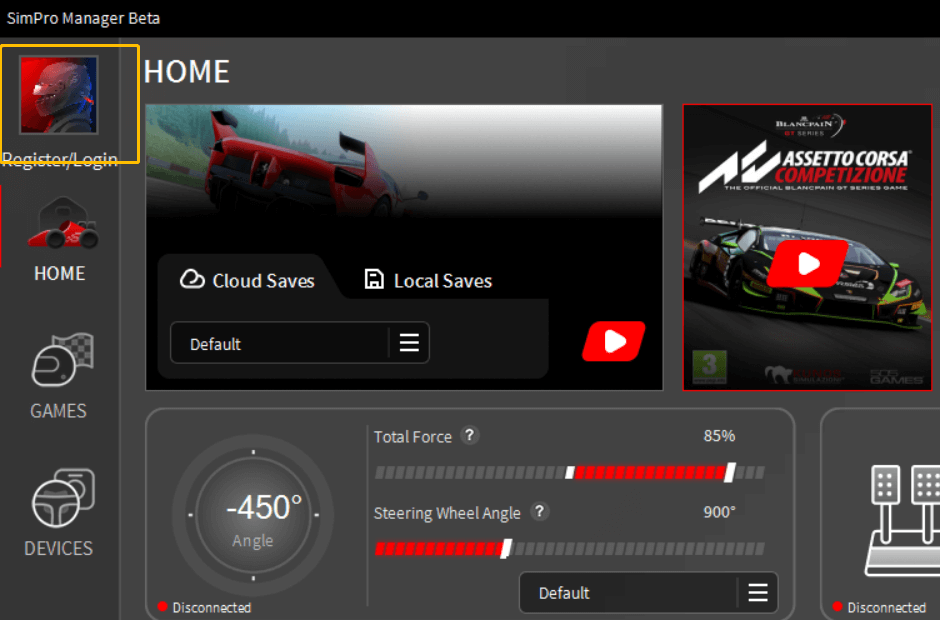
HOME
Game Launcher
Easily check the device status
Quickly adjust Total Force and Steering Wheel Angle settings
Quickly access to Cloud Saves and Local Saves for FFB settings
Quick Profile Selection for connected devices
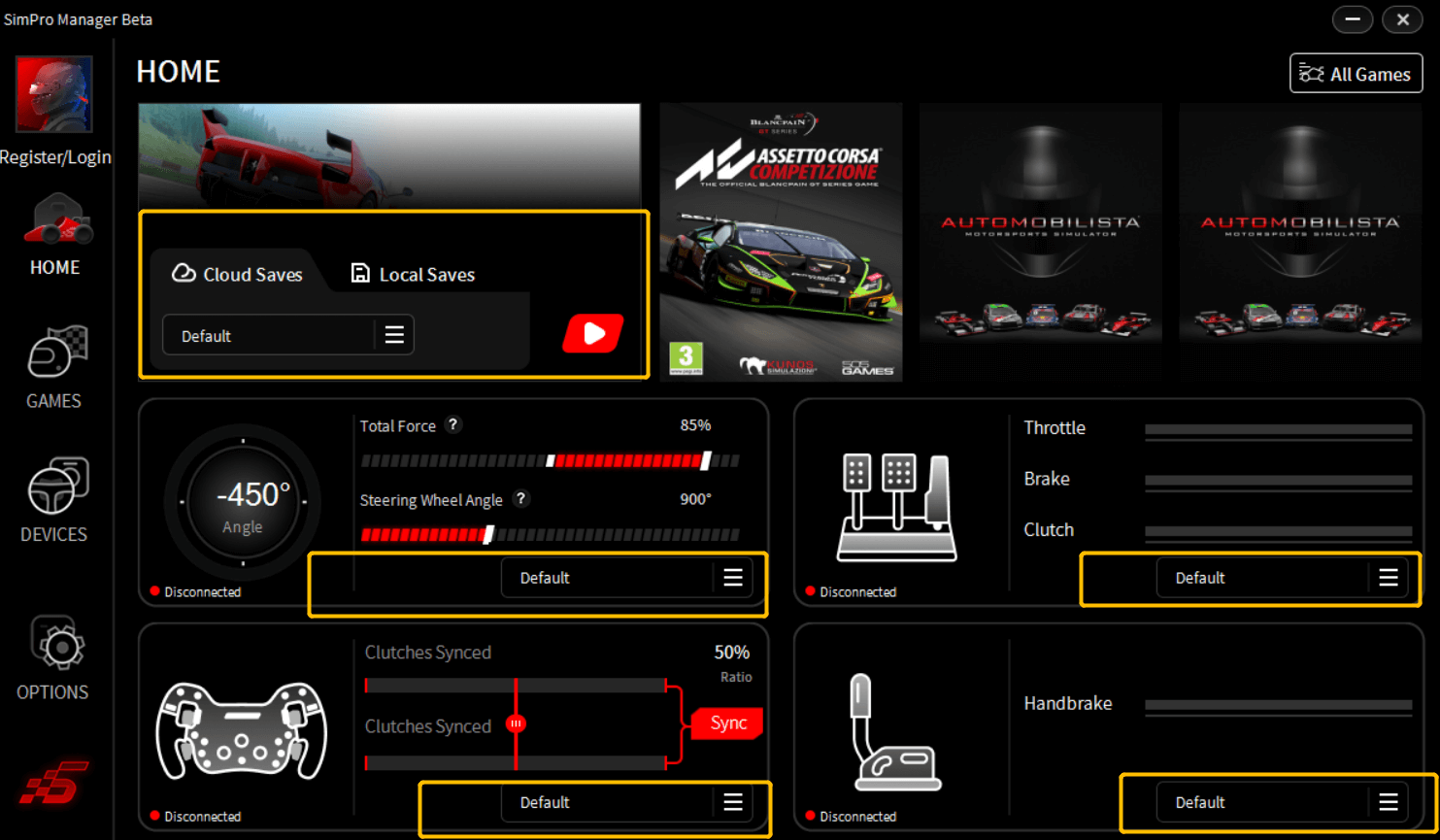
GAMES
Add/Change the location of the game folder
Access to game profiles via Cloud Saves and Local Saves
DEVICES
For the independent settings of different SIMAGIC products, please click the links below:
FX Steering Wheel Driver Settings
GTC Steering Wheel Driver Settings
P2000 Hydraulic Pedals Driver Settings
FFB Setting Guide
The mouse-hovers provide you with the details of different Force Feedback Settings
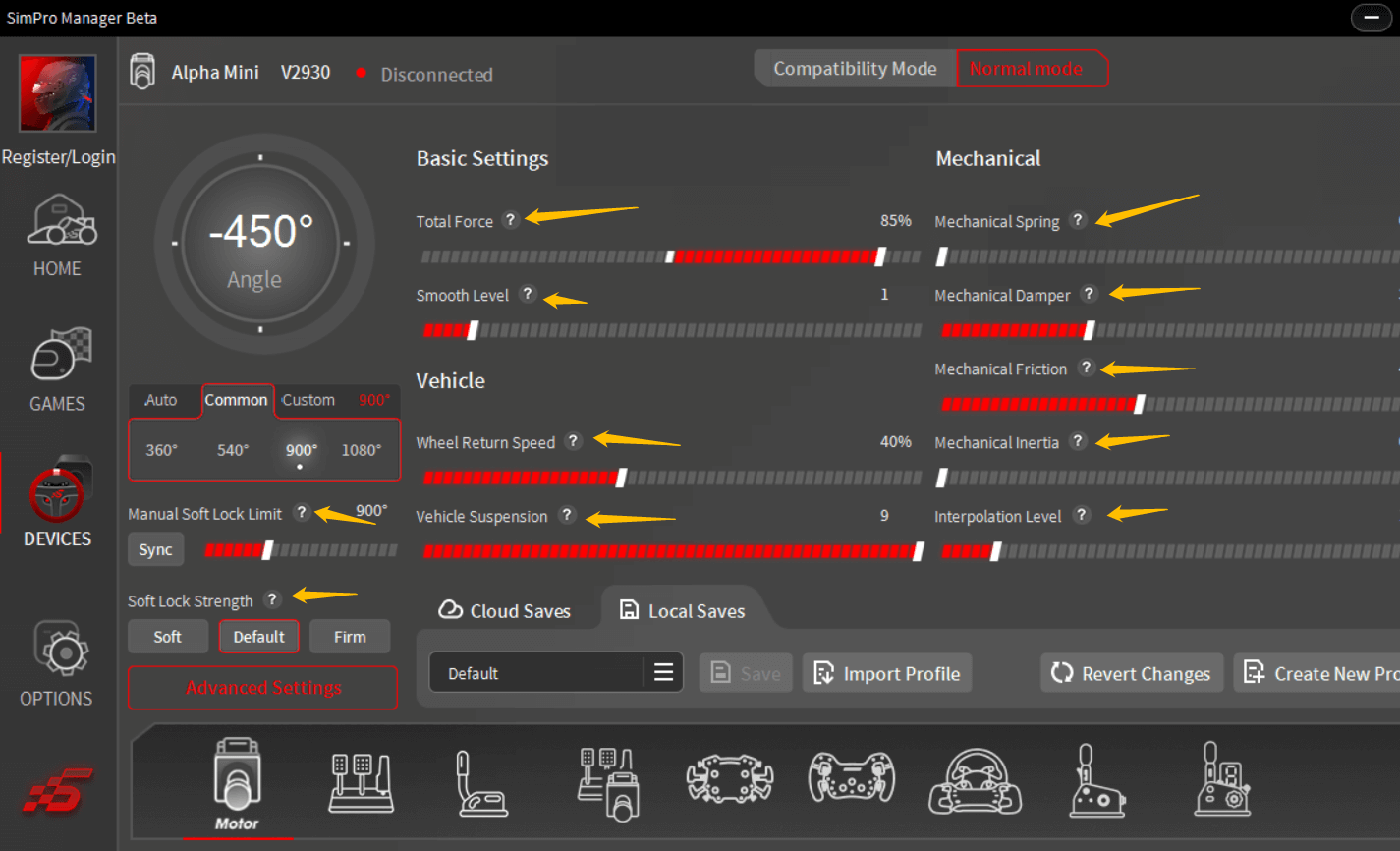



























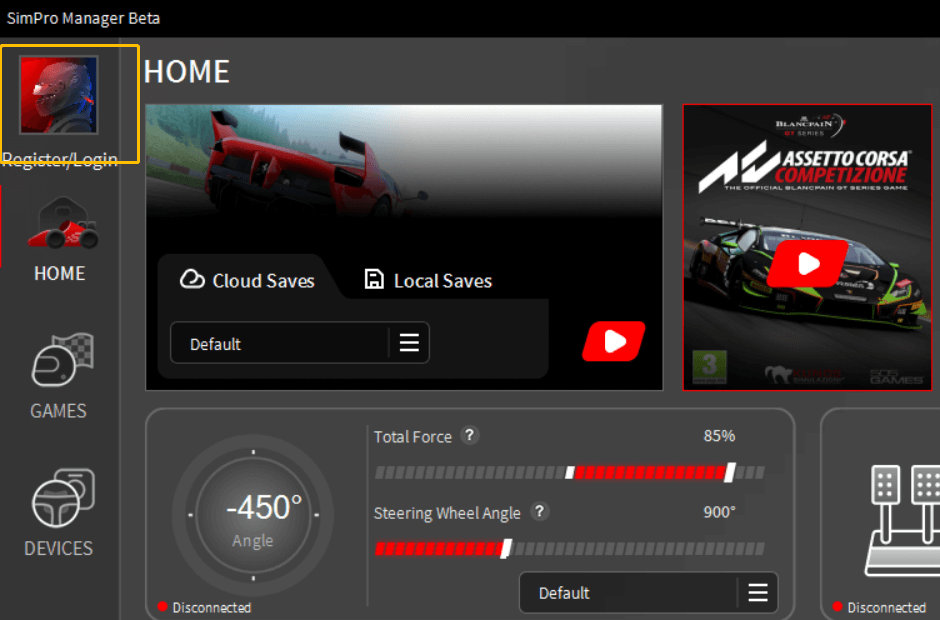
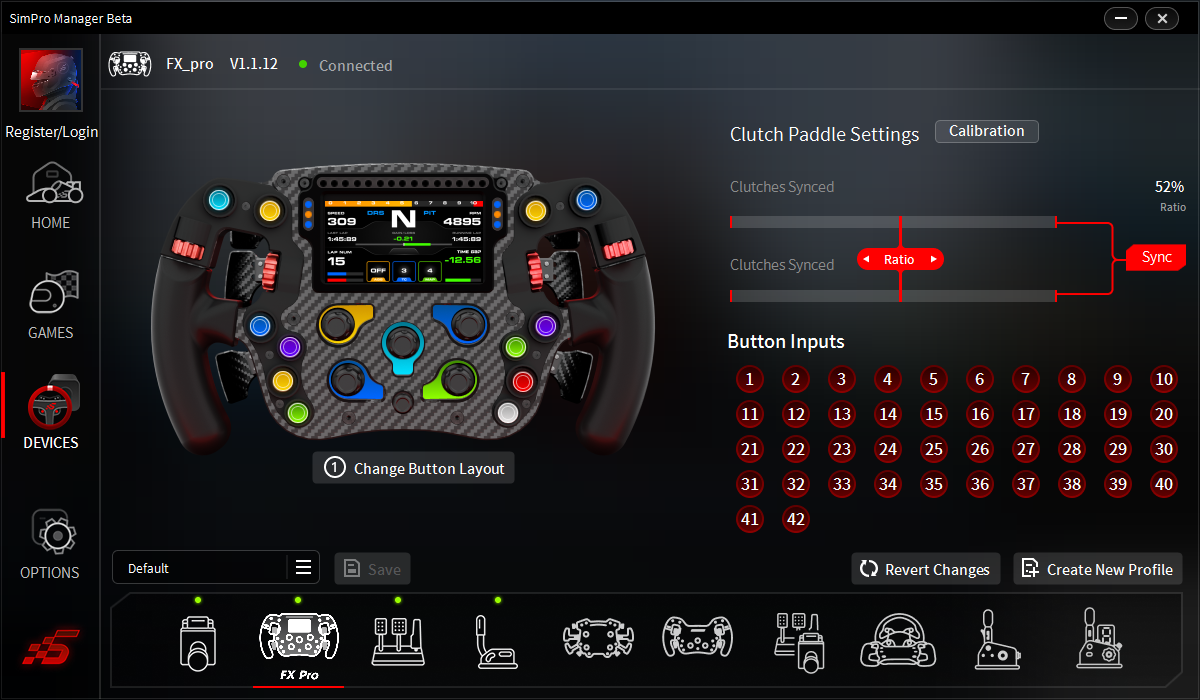
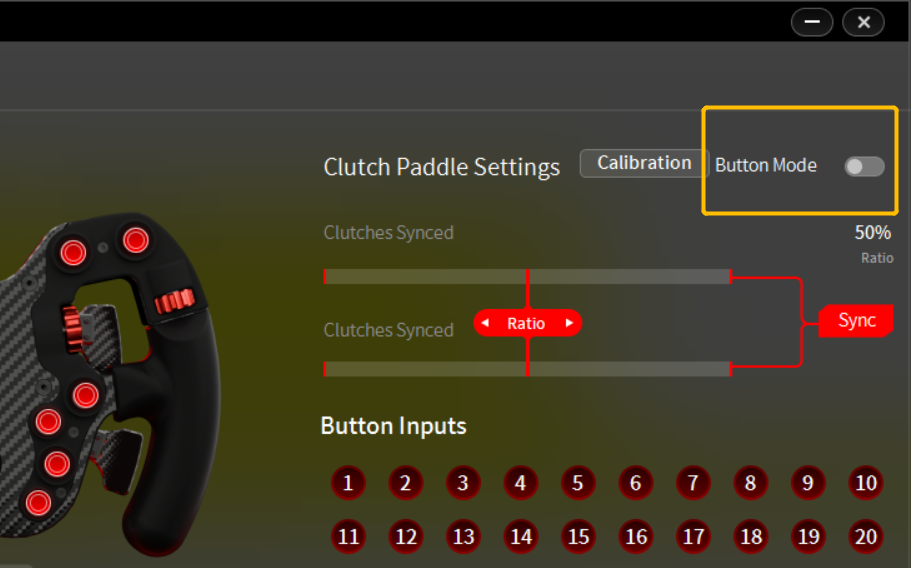
Leave a comment
This site is protected by hCaptcha and the hCaptcha Privacy Policy and Terms of Service apply.